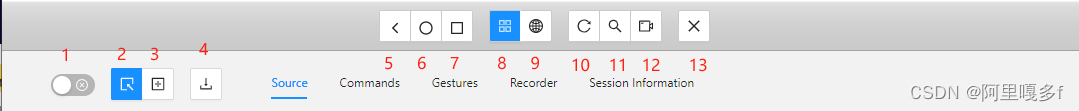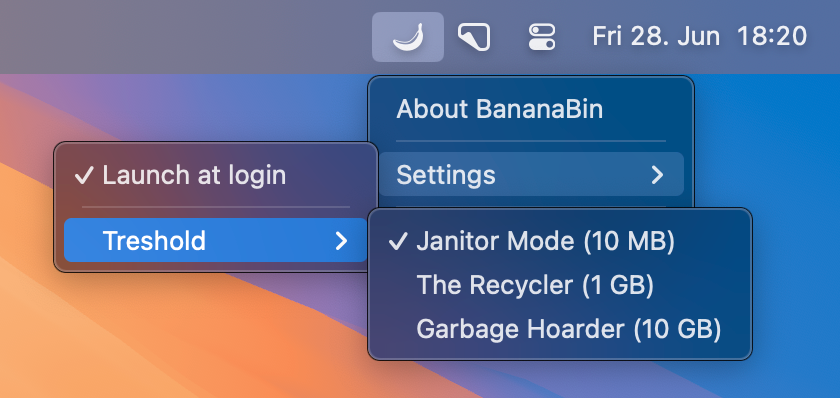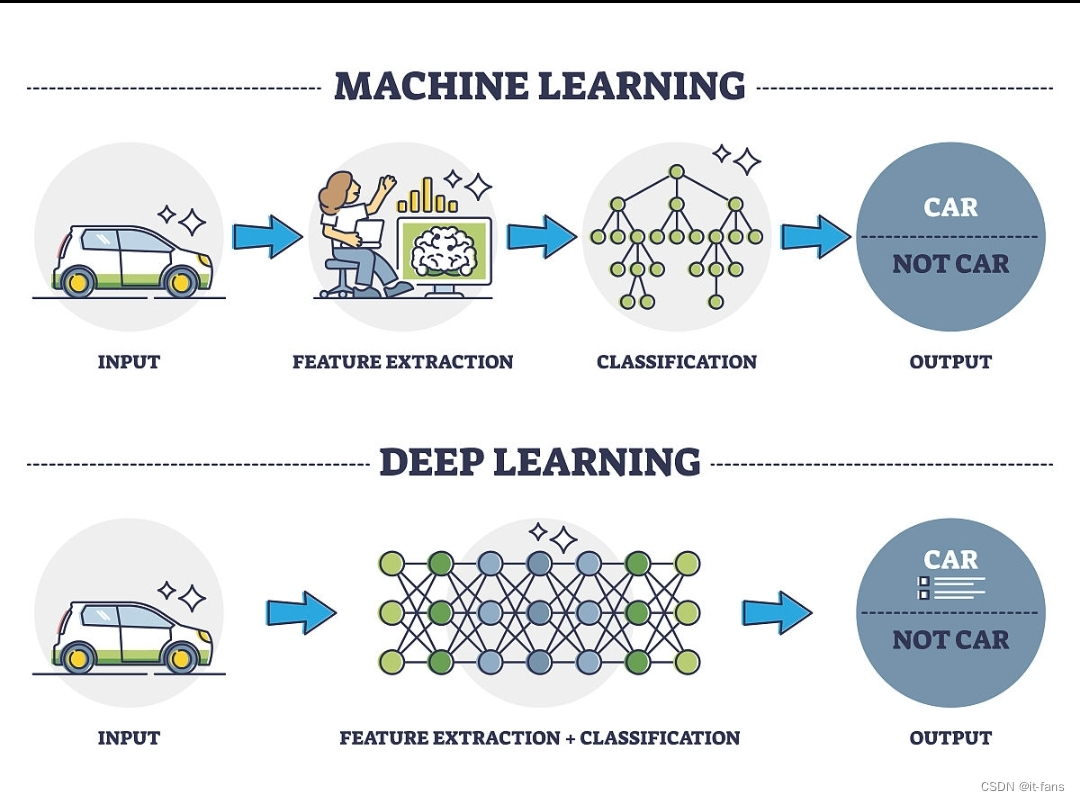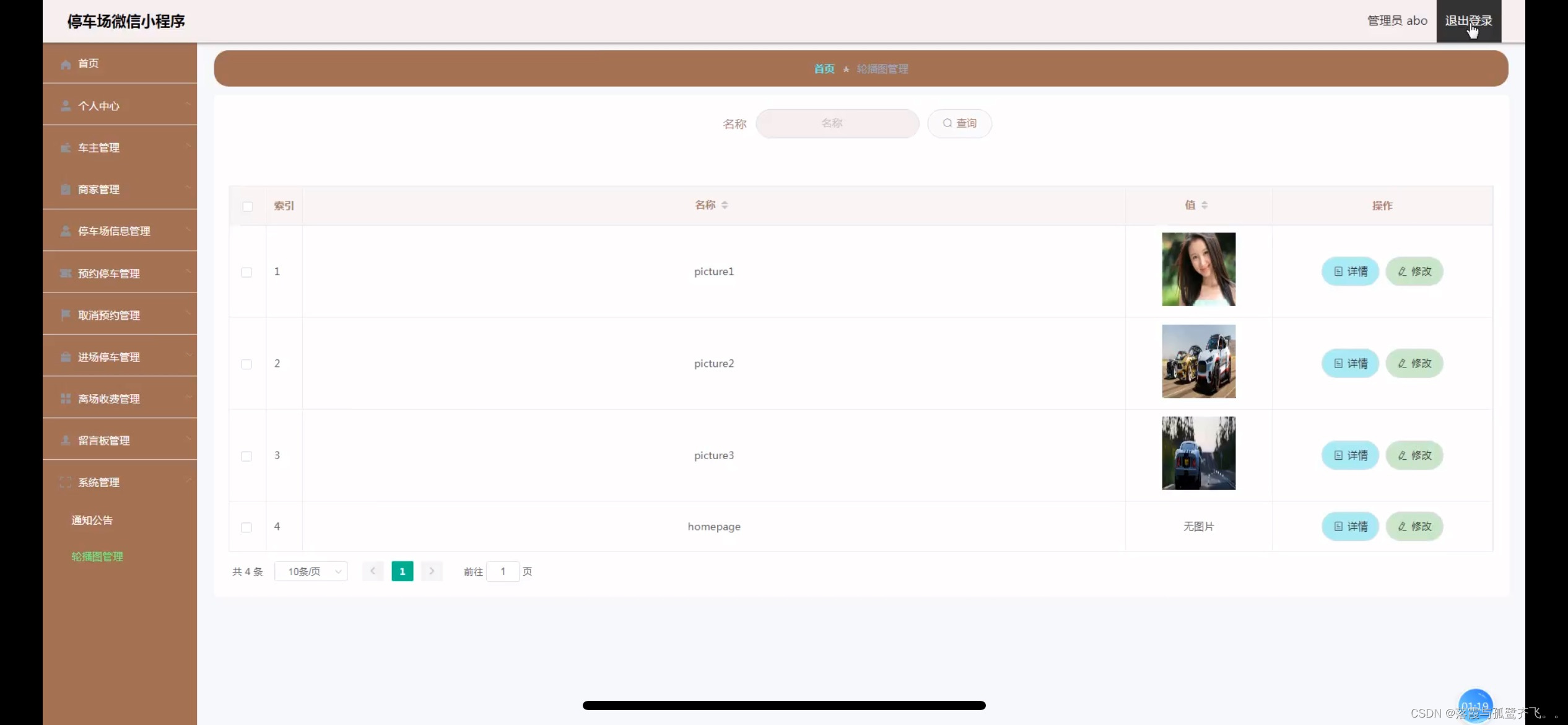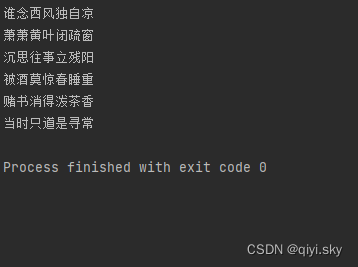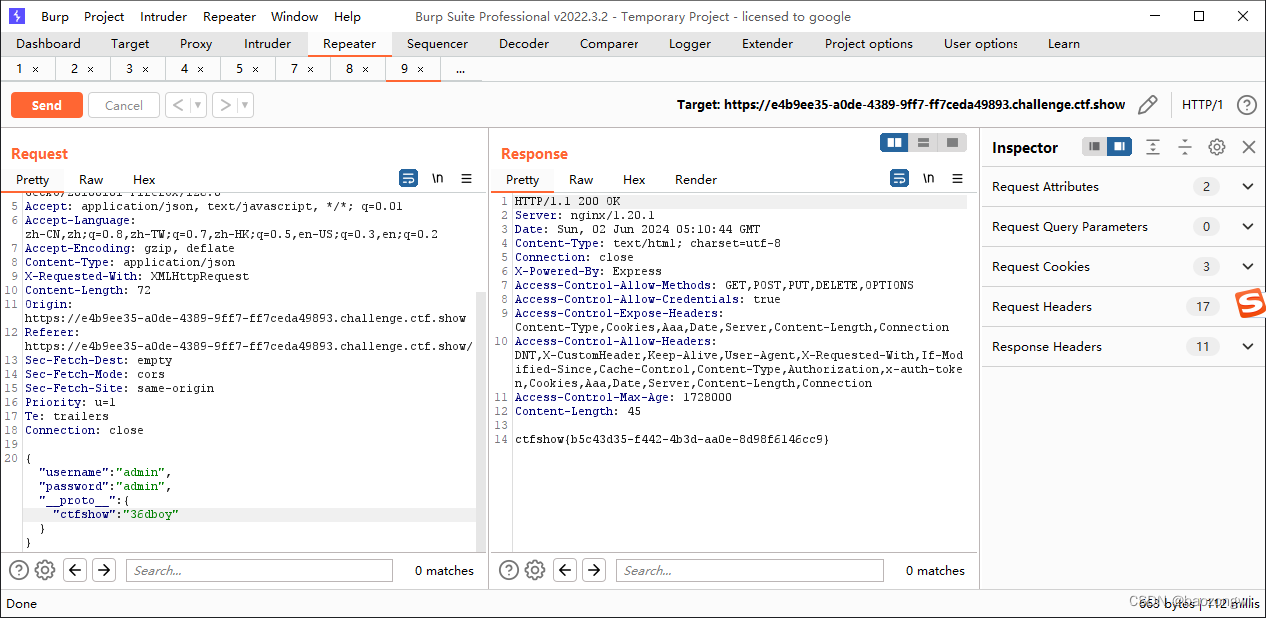This is suitable for environments with limited resources and insufficient memory, to avoid out-of-memory errors caused by running gdb.
The uclibc platform does not yet support this functionality.
文章目录
- Install gdb-multiarch on PC
- Run gdbserver on DUT
- Prepare sysroot
- Run gdb-multiiarch on PC
- GDB Debug by Reading Coredump
- About coredump
- Prepare FW with coredump enabled
- Enable coredump size & name
- Permernently enable coredump size when build SDK
- Check Symbol From File
- Check library or program dependencies
- Make sure that the debugging program have symbols
Install gdb-multiarch on PC
install MINGW64 MSYS2 environment
in MSYS2 environment install MINGW gdb-multiarch
$ pacman -S mingw-w64-x86_64-gdb-multiarch
press ‘Y’ to install all depended libraries
Run gdbserver on DUT
- prepare gdbserver on buildroot for target platform
- change gdbserver
$ chmod 755 gdbserver - gdbserver cmd
./gdbserver localhost:2001 <bin + args> - check LD_LIBRARY_PATH
$ echo $LD_LIBRARY_PATH
/system/lib
Prepare sysroot
Downlaod target_debug to C:\msys64\home\imxx\ 下, this is MYSYS2 home
Run gdb-multiiarch on PC
- open MINGW
(gdb) gdb-multiarch ./testOnDemandRTSPServer # 這個檔案必須是DUT 上執行的相同一個
//(gdb) gdb-multiarch ./target_debug/system/bin/testOnDemandRTSPServer # 或是直接執行 sysroot 裡面的對應執行檔
(gdb) set architecture arm
(gdb) set sysroot ./target_debug # 這就是方才複製 SDK/fs/rootfs/output/target_debug 位置
(gdb) set solib-search-path ./target_debug/system/lib # 此位置必須取代 DUT $LD_LIBRARY_PATH
(gdb) target remote 172.16.35.42:2001 # 也就是 DUT IP + gdb server port
(gdb) b main # 設置中斷點在 main function
(gdb) continue
- Check shared library info
(gdb) info shared
output
(gdb) info shared
From To Syms Read Shared Object Library
0xb6f84800 0xb6f97408 Yes ./target_debug/lib/ld-linux-armhf.so.3
0xb6f3c930 0xb6f6c860 Yes ./target_debug/system/lib/libinf.so.1
0xb6f235e8 0xb6f23cd4 Yes ./target_debug/system/lib/libaftr.so.3
0xb6f082e8 0xb6f0fc28 Yes ./target_debug/system/lib/libvftr.so.3
0xb6d86704 0xb6e7c618 Yes ./target_debug/system/lib/libmpp.so.3
0xb6daee78 0xb6db1d8c Yes ./target_debug/usr/lib/libjson-c.so.2
0xb6d98810 0xb6d9ae68 Yes ./target_debug/lib/librt.so.1
0xb6d1c9b8 0xb6d6f76c Yes ./target_debug/usr/lib/libasound.so.2
0xb6c07d58 0xb6cd81fc Yes ./target_debug/usr/lib/libtensorflow-lite-optim.so
0xb6bb4974 0xb6bbbd4c Yes ./target_debug/usr/lib/libz.so.1
0xb6b6b0d0 0xb6b99c70 Yes ./target_debug/usr/lib/libcurl.so.4
0xb6b1a414 0xb6b44020 Yes ./target_debug/usr/lib/libssl.so.1.1
0xb69bd000 0xb6a9c950 Yes ./target_debug/usr/lib/libcrypto.so.1.1
0xb6906048 0xb694d398 Yes ./target_debug/lib/libstdc++.so.6
No /lib/libm.so.6
0xb682fdf8 0xb683abe4 Yes ./target_debug/lib/libgcc_s.so.1
No /lib/libpthread.so.0
No /lib/libc.so.6
0xb66fb97c 0xb66fc234 Yes ./target_debug/lib/libdl.so.2
No /lib/libatomic.so.1
No /lib/libnss_files.so.2
GDB Debug by Reading Coredump
About coredump
A core dump, also known as a “core dump,” is a snapshot of memory taken at the moment a process crashes abruptly during its execution.
When a program encounters an unhandled exception internally within a process, the operating system saves a dump of the process’s current memory, register states, running stack, and other information into a file. This file is a binary file that can be analyzed using tools like gdb, elfdump, and objdump to examine specific contents.
Reading a core dump typically consumes less memory compared to running the binary with libraries containing symbols, as it doesn’t require loading those libraries during the analysis process.
Prepare FW with coredump enabled
Core dumps are not enabled by default in the most SDK. You need to recompile the Linux kernel configuration to generate the firmware.
$ cd SDK/linux; make menuconfig
General setup -> configure standard kernel features -> Enable ELF core dumps
Enable coredump size & name
- file size
$ ulimit -a
core file size (blocks) (-c) 0 <<
data seg size (kb) (-d) unlimited
scheduling priority (-e) 0
file size (blocks) (-f) unlimited
pending signals (-i) 3321
max locked memory (kb) (-l) 64
max memory size (kb) (-m) unlimited
open files (-n) 1024
POSIX message queues (bytes) (-q) 819200
real-time priority (-r) 0
stack size (kb) (-s) 8192
cpu time (seconds) (-t) unlimited
max user processes (-u) 3321
virtual memory (kb) (-v) unlimited
file locks (-x) unlimited
$ ulimit -c unlmited << set coredump unlimited size
- coredump path
$ cat /proc/sys/kernel/core_pattern
core
$ echo "/tmp/core.%p" > /proc/sys/kernel/core_pattern --> set to pid name
coredump naming rules
3. GDB read coredump
- you need to prepare target binary with debug symbol & sysroot
- active GDB
$ ./gdb <binary with debug symbol> <coredump name>
$ (gdb) set sysroot ./target_debug/
$ info shared << 查看有關library
$ info stack << 查看發生segfault 的函數傳遞
Permernently enable coredump size when build SDK
ulimit needs to be used after the user logs in and applies only to that logged-in environment.
To change the default ulimit of Linux kernel so that it takes effect during the rcS stage, modifications are required in linux/include/asm-generic/resource.h. However, defining this could lead to customers altering our Linux default values, which is why SDK does not use it by default.
[RLIMIT_CORE] = { 64*1024*1024, RLIM_INFINITY }
Check Symbol From File
Check library or program dependencies
Before debugging, you may need to know the dependency of target program
$ arm-augentix-linux-gnueabi-ldd --root . <file>
libpthread.so.0 => /lib/libpthread.so.0 (0x8badf00d)
libc.so.6 => /lib/libc.so.6 (0x8badf00d)
ld-linux.so.3 => /lib/ld-linux.so.3 (0x8badf00d)
(ignore)
Make sure that the debugging program have symbols
You might check whether debug symbols exist with utils file in DUT.
$ file ld-2.22.so
ld-2.22.so: ELF 32-bit LSB shared object, ARM, EABI5 version 1 (SYSV), dynamically linked, not stripped
On the other hand, check whether the section debug_info is in the ELF works also
$ arm-augentix-linux-gnueabi-objdump --syms ld-2.22.so | grep .debug_info
00000000 l d .debug_info 00000000 .debug_info